Characters
![]()
Characters
The language Tshivenda uses a number of diacritic symbols to distinguish between different sounds - by adding a dot above the 'n' or having a ^ underneath the d, l, n and t. In the past fonts did not accommodate the use of these diacritic symbols, but by either employing a special font or by using existing Unicode fonts on your computer this can be achieved. The use of Unicode fonts for this purpose does require a computer to have Windows 95 or higher.
On this page it will be explained how these characters can be inserted into Microsoft Word within the Windows XP operating system.
Only certain fonts can be used to create the characters, this includes: Tahoma, Arial Unicode MS and Microsoft Sans Serif.
| Description | Character |
Unicode character code |
| Latin capital D with circumflex below |
Ḓ |
1E12 |
| Latin small letter D with circumflex below |
ḓ |
1E13 |
| Latin capital L with circumflex below |
Ḽ |
1E3C |
| Latin small letter L with circumflex below |
ḽ |
1E3D |
| Latin capital N with dot below | Ṅ | 1E46 |
| Latin small letter N with dot below | ṅ | 1E47 |
| Latin capital N with circumflex below | Ṋ | 1E4A |
| Latin small letter N with circumflex below | ṋ | 1E4B |
| Latin capital T with circumflex below |
Ṱ |
1E70 |
| Latin small letter T with circumflex below |
ṱ |
1E71 |
INSERTING
TSHIVENDA CHARACTERS INTO MICROSOFT WORD
1) In MS Word choose Insert and then Symbol
2) Make sure you've chosen one of the tree fonts mentioned above
3) Select the character you require:
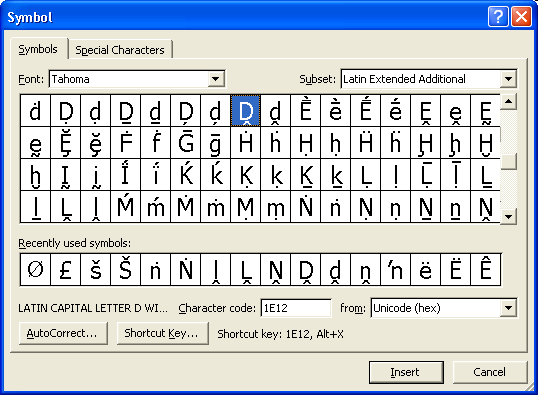
4) You can either look for
the specific characters under "Latin Extended Additional" or by typing in the
character code as listed in the table above.
5) Just press Insert and the character will be inserted in the MS Word document
you are working on.
6) Then click on Close when you are finished.
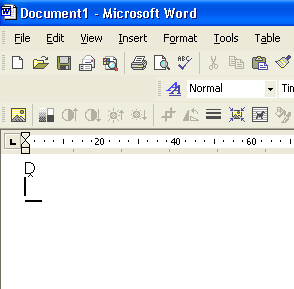
With regards to programming, it depends on the program on whether certain fonts can be used, for Borland Delphi for example additional Unicode controls can be downloaded: http://tnt.ccci.org/delphi_unicode_controls/
© J. Olivier (2009)
SAlanguages.com